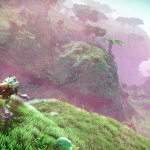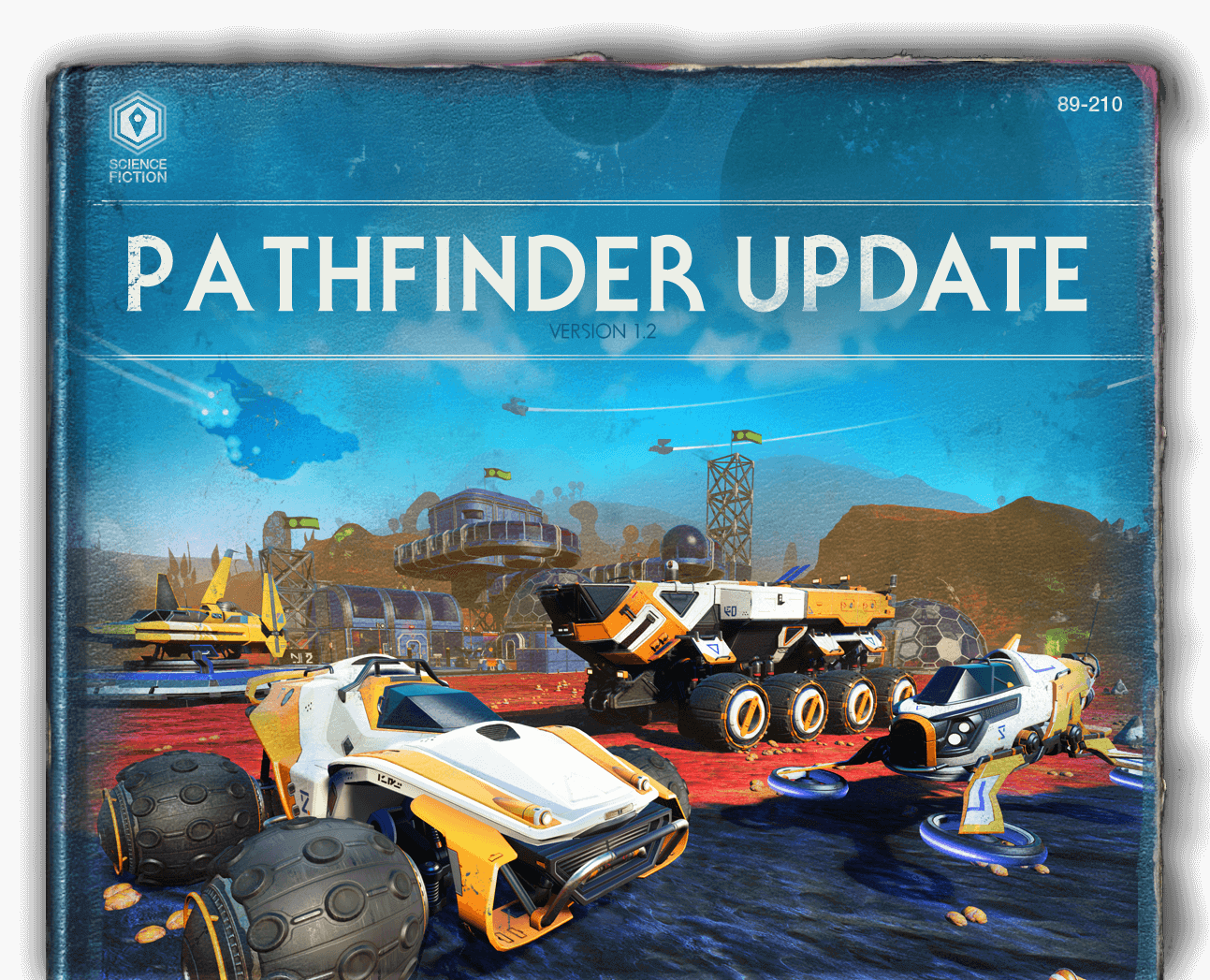
Introducing Path Finder (Update 1.2)
The Path Finder update introduces planetary vehicles, base sharing, PS4 Pro support, ship/weapon specialisation, permadeath mode, and much more. It shows the path for the future.
Visual Updates
We’ve introduced a host of visual improvements, allowing you to explore the universe in even greater detail.


- High and ultra resolution textures
- More accurate Ambient Lighting
- Horizon Based Ambient Occlusion
- High contrast lighting effects
- Crepuscular Rays from the Sun
- Improved post-processing with several filter options
- HDR mode for compatible monitors and televisions
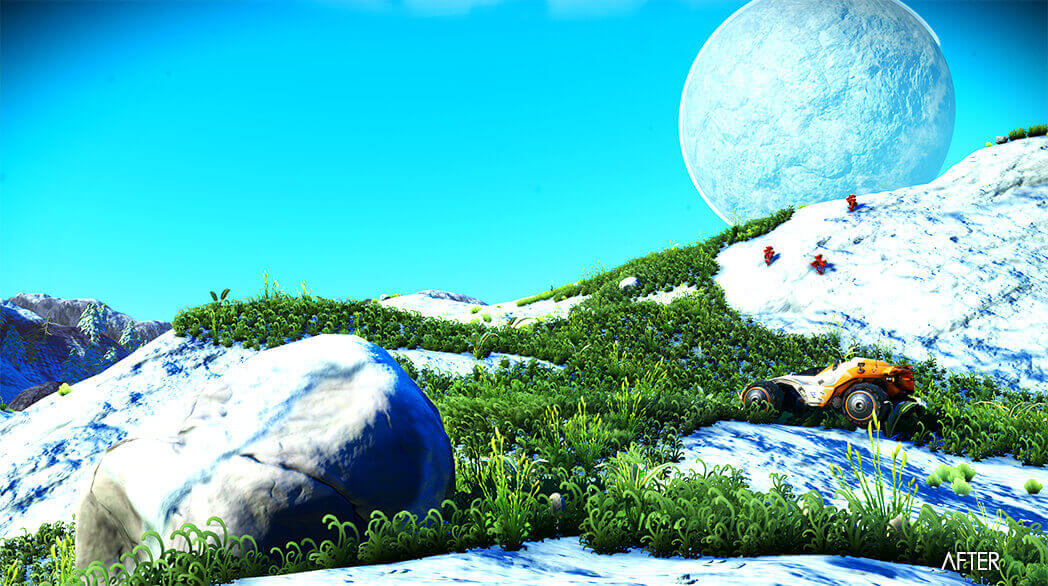

Online Base Sharing
Bases can now be shared online, allowing other players to discover and explore your outpost.

Steam Workshop integration allows players to upload their bases to the Workshop, making it easy for other players to discover, visit, rate and subscribe to your creations.

Own Multiple Ships
Use the enormous hanger in your Freighter to purchase and store your own collection of starships.

This is even more meaningful with the introduction of ship specialisation, classes and the ability to trade in previous ships against new purchases
Starship Specialisations
Find and collect the perfect starship with new specialisations and classes.

- Each starship has a specialisation (Shuttle, Fighter, Hauler or Explorer) that improves performance in specific areas.
- Shuttles are all-rounders, Fighters specialise in combat, Haulers have expanded cargo holds and Explorer vessels feature increased warp capabilities
- In addition to new ship types, all ships will now be class-rated: A, B, C or the ultra rare S class.
- When purchasing a new ship, you’ll now be given the option to trade in your current ship for a discount.

PlayStation 4 Pro
PS4 Pro support has been enabled allowing 4K resolution gameplay. 4K rendering on PC has also been optimised. Together with visual improvements for all versions, No Man’s Sky has never looked better.

New Vehicles – Exocraft
Master the surface of your home planet using new Exocraft. These land-based vehicles give new meaning to planetary navigation, combat and mining – and can be summoned from anywhere on the planet they were constructed upon.
The smallest Exocraft is the Nomad. What it may lack in cargo space, this hovercraft makes up for in speed, agility and its ability to glide over water


The mid-range Exocraft is the Roamer, a great all-rounder capable of quickly crossing rugged terrain and adapting to most situations
Finally, the Colossus is the largest of the Exocraft. This lumbering behemoth offers an enormous cargo hold perfect for those looking to harvest resources
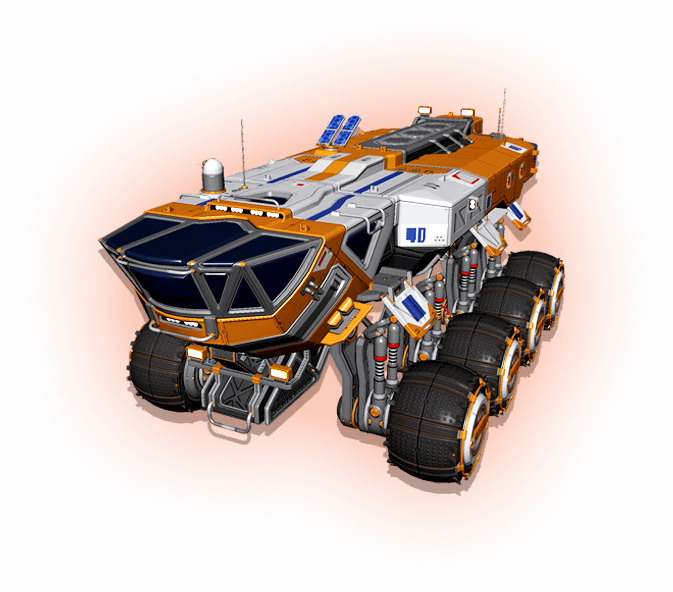
- Acquire Exocraft by hiring a Vy’keen Technician for your planetary base and completing a new series of missions
- Mount powerful mining lasers and harvest resources with far greater efficiency
- High-intensity long-range scanners aid the discovery of distant buildings, objects and resources
- Equip weapons and eliminate threats with increased firepower
- Boost your vehicle’s speed with the acceleration module



Exocraft Races
Hone your driving skills by building your own race circuit on your home planet. Find the most interesting planet, create a time trial and challenge others to beat it.

- Obtain the Race Initiator and place it inside your Base Building zone
- Hop into your vehicle and drive the route you’d like to map out, dropping checkpoint markers anywhere on the planet
- Once a circuit is complete, race the track over and over to set an unbeatable lap time
- Players visiting your base via Base Sharing will be able to race using the circuit you created, challenging themselves against your split times.
New Shops and Traders
New traders have been added to space stations and bases, as well as a new currency

A valuable new currency called Nanite Clusters can be found in various locations including abandoned bases and cargo crates

Blueprint stock will refresh periodically, so check back from time to time to see if any new or rare blueprints have become available.

- Traders aboard space stations will exchange Nanite Clusters for your choice of blueprints
- Your standing with the three NPC factions is now more important, as traders will only sell the best technology to their closest allies
- Your standing with a faction can be improved by offering relics and curiosities to their representatives, or through conversation choices
- Seek out Vy’keen traders for Multi-tool technology, Gek for ship upgrades and the Korvax for Exosuit improvement blueprints
- A new building trader will now visit your home base, and will sell new base constructs in exchange for credits

Base Building Variety
Customisation options for your base have more than doubled.

- More than 40 new base-building parts have been added, including coloured lights, stairs, observation domes and more
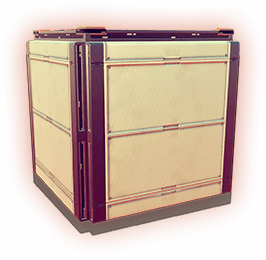

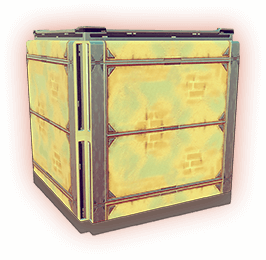
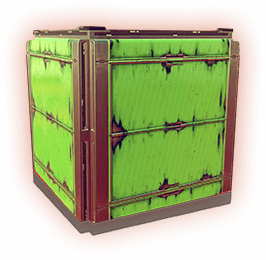
- Personalise your base further with new material aesthetics including Wood, Stone, Metal as well as several new colours
- Put the finishing touches to your home, choosing from an array of new furniture finishes
- Decorate your walls with dozens of new decals. Earn extra decals by visiting the bases of other players

Multi-tool Specialization and Classes
Multi-tool specialisations and classes have been introduced. Choose between pistol, rifle, experimental and alien specialisations
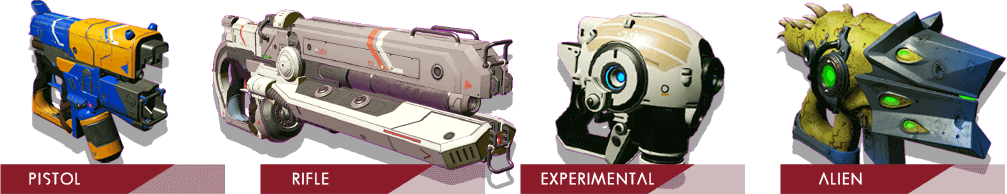
- Pistols offer increased mining capabilities, Rifles provide combat advantages and Experimental weapons are attuned to scanning. The rarest and most powerful are Alien Multi-tools
- Similar to starships, weapons are also S, A, B or C class-rated
- When purchasing a new Multi-tool, you can now trade in your current model for a discount




New Weapon Modes
Both Multi-tool and ship weaponry can be upgraded for improved combat effectiveness
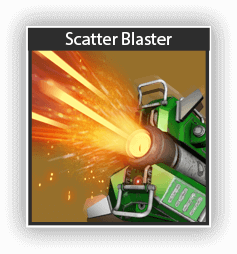


Three new weapons can be installed into Multi-tools alongside the existing Boltcaster weapon. Each weapon provides a unique combat style:
- The Scatter Blaster is most effective in close range encounters, able to damage multiple foes at once
- The Pulse Spitter is ideal for mid-range skirmishes, particularly against fast moving opponents
- The Blaze Javelin is a long range weapon, capable of eliminating enemies from afar



New ship weaponry offers advanced tactical opportunities:
- The Cyclotron Ballista fires a concentrated ball of charged particles at forward targets, causing heavy damage
- The Positron Ejector shoots in a wide cone of destruction
- The Infra-Knife Accelerator releases a sustained burst of rapid fire
Permadeath Mode
A new Permadeath mode has been added, offering the greatest challenge yet. The consequences of death will be absolute.

- The difficulty level of Permadeath mode mirrors Survival mode
- Survival mode difficulty has been further increased. Dying in space will now restart you on the nearest planet’s surface, away from your crashed ship

Prove your mettle by unlocking new survival and permadeath Trophies


Photo Mode
Document your journey with a dedicated photo mode

- Find the perfect angle for your shot in free camera mode, revealing your Starship in third person
- Pause and change the time of day for the perfect lighting conditions
- Change cloud layers and fog density to take the most atmospheric shots possible

- New photo filters can be used to add ta finishing touch
- Share your favourite screenshots with the community using PS4 or Steam sharing functionality
We worked with well-known game photographer DeadEndThrills to implement and improve Photo Mode. Here are some gorgeous screenshots he took:
Discovery Menu
Improvements to the discovery menu allow travellers to journey with a better sense of purpose

- Your home planet is marked on the Galaxy Map, giving you a clearer feeling of your place in the universe
- Use the discovery page to easily browse planetary information, including resource and biome data.
- Previously visited planets can be marked with Waypoints, simplifying return navigation
Music from 65daysofstatic
Our favorite band 65daysofstatic has been back in the studio recording 8 new soundscapes for in-game, as well as lots of new loading music.
Here’s a tiny sample:
Quality of Life Improvements
Thanks to your feedback, we have introduced a number of changes to improve the gameplay experience.

- It is now possible to skip the ‘Journey Milestone’ black bars, and these have been reduced or removed in many areas.

- NPC interaction text now appears faster, and can now be skipped.
- The option to return to ‘Game Mode Select’ has been added, allowing players to quickly change game mode
- A Mission Log has been added to allow players to track multiple objectives
- The user interface has been made easier to read in many places, and background graphics have been added
- Atmospheric low-flight has been adjusted and improved
- Ships, weapons, vehicles, freighters and bases can now all be renamed.
- Long-clicks have been removed in many menus places to allow for faster interface navigation
Patch Notes
Audio
- 50% more generative soundscapes
- Additional game loading and game start music
- Added multi-room base ambiences
- More detailed rain system, including room dependent and indoor window rain
- Added indoor storm ambience
- Changes to reverb system
- Fix for a flood of sounds which could occur during the tutorial
Ships and Space
- Improved ship landing code
- Fixed AI ships appearing in the air with landing gear deployed
- Ship weapons operate using a new multi-mode system
- Fix for being able to spawn freighters underground while you are jetpacking
- Prevent all docking points in stations, freighters and outposts being taken by AI ships
- Fixed issue where ships could occasionally become invisible
- Fixed an issue where spawning into a freighter in near-planet orbit would occasionally place the player underground
- Freighter containers now drop less Titanium, Thamium and Copper
- Freighter containers now have a chance to drop Nanite Clusters
- Traders can now drop Nanite Clusters
- Traders no longer drop Copper or Iron
- Reduced camera shake whilst taking hits in space combat
- Reduced pirate damage in survival mode
- Reduced damage on ship laser
- Tweaked ship exit animations to improve player placement
Gameplay
- Added damage and resource numbers in combat and when mining, toggleable in the Options menu
- Allow multiple weapon types on the multitool
- Free weapons and ships now have broken slots
- Recruit NPCs have more descriptive names
- Fixed holes appearing in high detail terrain regions
- Made player respawn positioning more robust
- Introduced new growable plant type
- Fixed slow memory leak in material effects
- Removed several minor memory leaks on warp
- Boosted shield recharge rate whilst in caves slightly
- BoltCaster Rate of Fire and Laser Mining Speed upgrades are now known from start. Tweaked build requirements so that both are possible to build on player’s first planet
- Drones now drop small amount of zinc on destruction
- Reduced amount of platinum from depots
- Fixed Vy’Keen depots dropping titanium instead of platinum
- Improved balance of hazards on Scorched and Frozen planets
- Reworked NPC secondary interactions to give you standing in exchange for offerings
- Reduced the amount of tech given by NPCs. In most cases they will now reward tech fragments instead of blueprints
- Reduced the amount of tech available for NPC reward
- Fixed projectiles shooting through certain unmineable substances
- Adjusted space stations to minimise cases where NPCs intersect with the environment
- Fixed issue where the suit upgrade chamber would occasionally disappear
Base Building
- Fixed NPC terminals and ladders being removed from the central room of bases after the player leaves
- Moved snap points for the glass corridor to be correctly grid aligned
- Galactic Terminals now have consistent pricing, regardless of where in a base they are added
- Fixed plants not being removed after removing the planter below them
- Deleting a room now refunds not only the room itself, but also its contents
- Fixed some plants and rocks not being removed when placing down a base building part
- Fixed the colour of the base terminal light occasionally resetting to red
- Terminals no longer can be build over windows in the central room
- Fixed base building colours becoming corrupt under specific circumstances
- Fixed some NPC missions counting the number of parts in your base incorrectly
- Fixed landing pad not snapping correctly to some parts
- Fixed issues where resource harvester would fail to gather resources
- Left mouse button and right trigger can now be used to build
- Fixed various precision problems with building in freighters
- Fixed some cases where grenades would fail to edit the terrain
- Organised parts in the base building menu to be more intuitive
UI
- Added animation within the Quick Menu
- Changed the hyperdrive stat to be measured in Light Years
- Opening the menu will now return to the last page you viewed
- Added a new Tech stat section to the Tech info popup
- Improved mouse smoothing
- Improved mouse sensitivity
- Clearer and more detailed multitool, ship and freighter comparison screen
- Fixed flickering transition between Inventory and Options Menu pages
- Reduced number of menu options requiring a button to be held rather than pressed
- Improved responsiveness of button holding
- Fixed a bug in the options menu where the title bar would flicker
- Improvements to discovery timeline UI
- Added “Set Waypoint” option to the solar system pop-up
- Improved alignment at aspect ratios other than 16:9
- Prevented player notifications showing up during credits and redeem screen
- Fixed issue whether error messages would be shown for charging and repairing before the options had been selected
- Increased icon resolutions to support play at 4k resolutions
- Fullscreen effects are now correctly displayed when entering a hazard
- Disabled the quick menu while warping between systems
- Removed obsolete Generation Detail option in settings
- Updated display of new discoveries to be clearer and more readable
- Fixed some Japanese and Russian localisation issues and text overlap
- Made cinematic black bars less frequent and obtrusive
- Made is so cinematic black bars can be dismissed
- Race standing is now displayed on the journey milestone page
- Fixed various windows occasionally appearing partially offscreen
- New visuals and backgrounds on mode select, options and inventory screens
Visuals
- Reduced banding artifacts on some metallic surfaces
- Fixed seam artifacts on some normal maps
- Fixed shadows being too black over water on certain planets
- Fixed very occasional errant black geometry in space
- Improved performance of water rendering
- Improved performance in forward rendering passes
- Improved performance in spotlight rendering
- Fixed some issues with flickering lights
- Correctly oriented IBL map, fixing several lighting issues
- Fixed issue where vertex displacement would glitch when walking between regions
PC
- Support for Intel HD Graphics 530, 540, 550, 580, 630, 640, 650
- Reduced banding artifacts in gamma correction on some GPUs
- Escape key now goes directly to the quit options page
- Improved and expanded Steam Controller mapping
PS4
- Support For PS4 Pro 4K Rendering
- Support For PS4 Pro Delta Colour Compression
- Support For PS4 Pro automatic Depth Buffer decompression